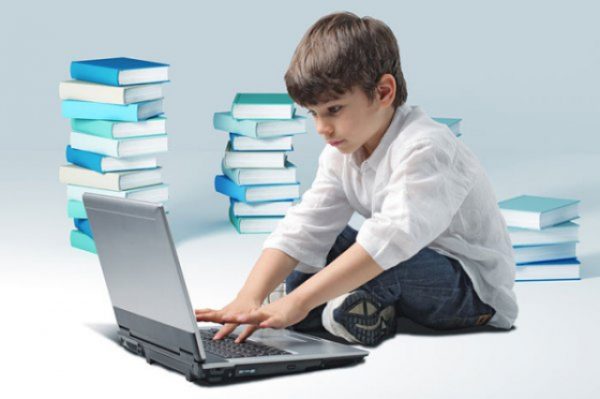Engage in programming through play
We teach how to solve programming problems, build logical chains of actions, and construct 3D worlds out of cubes

6 reasons to learn Minecraft at Aitigenio
1
Individual approach
The teacher takes into account the goal, interests, level of knowledge of the child, and then an individual program is prepared for him. It consists of lessons, educational videos and game worlds specially designed so that children can learn the basics of mathematics and programming in a playful way.

2
A modern approach to learning through fun
Parents can have peace of mind, because the child will be really engrossed and will spend time with benefit. Learning Minecraft is considered to be the perfect combination of playing and learning the basics of code, which helps make the educational process easier. When learning Minecraft, children relax and are not afraid to make mistakes when solving problems.
3
Friendship in the learning process
When selecting teachers, we evaluate not only their expertise, but also their communication skills. Our teachers can easily find a common language with a child and deliver the information he or she needs. We have made sure that a friendly atmosphere in the classroom contributes to more effective learning.

4
Monitoring of academic progress
Our teachers monitor your child’s learning and monitor their progress. After each lesson in your personal account you will receive feedback from them.
5
Cheaper than with a tutor
With a customized program and various forms of training, you don’t need to overpay for extra blocks of information. The virtual platform will save you money on textbooks and other printed materials.

6
Comfortable schedule
You will be able to plan your child’s learning time in your personal cabinet, reschedule classes for a valid reason, and choose the duration of classes of 60/120 minutes.

Builds planning skills, algorithmic thinking and develops imagination through game-based learning.

Learn to create your own and unique objects in Minecraft not with the mouse, but with the help of logical commands and scripts.

The child will spend time with benefit. He’ll get a head start in math and learn the basics of programming.
Program of Study
MODULE 1: Fundamentals of Education (2 lessons)
Getting acquainted with the Education Edition: interface and controls, features of the Education Edition from the regular game. Differences between bitmap and vector graphics.
By the end of the module revealing the content of the main functions of Minecraft Education Edition student will complete projects related to the construction of 3D models in the pixelart technique. They will study coordinate systems (two- and three-dimensional), learn to determine the position in space by coordinates. He will get skills in cloning, teleportation and working with command blocks.
MODULE 2 Design and 3D Modeling in Minecraft (5 lessons)
Construction of houses, cities. Interior detailing. Generation of more complex structures and landscapes.
By the end of the module, students will easily develop 3D models of different objects and buildings. Will study the work of various mechanisms and learn to design them in the Minecraft environment.
MODULE 3. Math in Minecraft (3 lessons)
Fractions. Rounding numbers. Perimeter. Area, etc.
By the end of the module, students will learn and consolidate in practice the knowledge of working with fractions, perimeter and area. They will learn to round numbers.
MODULE 4. Basic programming skills in Minecraft (8 lessons)
Code Builder. Algorithm. Loop. Variables. Functions.
By the end of the module the student will study the development environment – visual editor Code Builder. He will get acquainted with algorithms and loops, consolidate knowledge in practice by programming: an aquarium, a house, a traffic light, a snowman, etc. Will study work with variables and using the received knowledge in practice will program construction: a traffic light, a snowman, a skyscraper, a control tower, volcanoes, etc. Learn functions in programming and use this knowledge to program various structures and mini-games: archer, lantern, sword, automatic farm, etc.
MODULE 5. Mod Programming (6 classes)
Agent. Constructor.
By the end of the module, the student will become familiar with the Agent mod and learn how to program it to build: a castle, tunnel, farm, treasure hunt, etc. He will learn how to program the constructor and create quick constructions. Conditional statements. Lists and arrays. Applying the acquired knowledge will program various constructions and mini-games: tunnel, portal, experience farm, treasure hunt, etc.
MODULE 6. Programming minigames (6 lessons)
Conditional statements. Lists, arrays.
By the end of the module the student will learn conditional operators and program a calculator, maze, parkour, etc. Studying work with lists and arrays and consolidating the acquired knowledge will program the dance floor for the Agent, teleporter belt, zoo, gladiatorial fights, etc.
MODULE 7. Knowledge consolidation (10 lessons).
Create a variety of mini-games and objects using previously learned topics.
By the end of the module, the student will have programmed the creation of a Christmas tree, a pyramid, a roller coaster, an experience farm, a medieval fortress, a dock and a ship, and much more using a mix of information from previously studied topics.
MODULE 8. Advanced Minecraft Programming (15 lessons)
Creating large and complex projects.
By the end of the module, the student will program the creation of their own games in the Minecraft Education Edition environment: hide-and-seek, tic-tac-toe, greater of three. Program the creation of complex structures: blimp, airplane, electronic clock, flying saucer, Gardens of Semiramis, Aqueduct, Greek temple, Halicarnassus mausoleum, etc.
MODULE 9. Programming for pros (10 lessons)
Working with technical tasks. Programming own project.
By the end of the module the student will systematize and deepen knowledge of the previously studied topics. Will have an idea of programming by the technical task: ice cream, observatory, etc. Will create their own final project.
How the class goes


1
The student calls the teacher in his personal office at the agreed time and broadcasts his screen to him.

2
The trainer selects the task individually according to the level of the student

3
The student performs the task under the guidance of the coach

4
At the end of the lesson, the trainer, together with the student, sums up the results and gives a homework project to work on the knowledge

5
After each lesson, the parent receives detailed feedback on the lesson

6
At home, the student can sign in at any time in the Personal Cabinet and go over the passed topics again
Our students’ work



What the student gets

Gain access to our platform, where several thousand students from different countries are constantly learning and communicating

Permanent access to the course and all materials, as well as the opportunity to participate in hackathons and olympiads school.
System Requirements
- Operating system: Windows 8/8.1/10 x64, Mac OS 10.12 or higher (problems may arise with Minecraft installation on win7);
- Installed Internet browser Google Chrome;
- Processor: Intel Core i3, Intel Core i5 or similar 2 core with clock frequency of 2.2 GHz or better a 4 core
- RAM: 4 Gb (recommended 8 Gb);
- Any video card with at least 500mb of video memory;
- Hard disk space: at least 4 GB of free hard disk space;
- A microphone or headset;
- Speakers;
- Internet connection at least 1 Mbit/sec.